Rotate, zoom and flick using natural touch gestures
FREESTYLE INTERACTION
Every surface inch is a collaborative workspace–multiple students, multiple actions
Create and deliver rich, interactive lessons
Get instant access to award-winning software with your SMART Interactive Whiteboard. Award-winning SMART Notebook basic version helps teachers create dynamic, interactive lessons delivered on an interactive display.
BUILT FOR THE CLASSROOM
Learn how SMART Interactive whiteboards help teachers easily bring more engaging learning to your classrooms.
The interactive whiteboard lets you do everything you can do at your computer by touching the interactive screen with your finger or the included pen: open and close applications, browse through files, hold meetings with others, create new documents or edit existing ones, visit websites, play video clips, and more. When you connect your interactive whiteboard to a computer and a projector, your computer image displays on the interactive screen. You can write over any application in digital ink, and then save the notes for future reference and distribution.
Dimensions and weights
Dimensions
76 7/8″ (195.3 cm)
49 3/4″ (126.2 cm)
4 1/4″ (11 cm)
19 1/2″ (49.6 cm)
Weight
35 lb. (16 kg)
Projection area
73 3/4″ × 46 1/8″
(187.5 cm × 117.1 cm)
Shipping dimensions
81 1/2″ × 54 1/4″ × 4″
(206.9 cm × 137.7 cm × 10.3 cm)
Shipping weight
52 lb. (23 kg)
Standard features
Included software SMART Product
Drivers and SMART Ink
SMART Notebook basic version
Bonus one-year subscription to SMART Learning Suite (including SMART Notebook software)
Computer requirements
A computer or laptop running the Windows or macOS operating system with SMART Learning
Suite or SMART Notebook basic version.
OR
A computer or laptop running the Linux operating system with SMART Notebook 11 for Linux.
For a complete list of computer requirements, see the following documentation:
SMART Notebook 20 software for Windows and Mac
SMART Notebook 11 SP4 software for Linux (smarttech.com/kb/171293)
The SMART Board M700V series interactive whiteboard supports the following versions of SMART software:
– Windows and Mac Linux
– SMART Product Drivers 12.16 (or later) SMART Product Drivers 12.10.982.0-3
– SMART Notebook 21 (or later) including
– SMART Notebook basic version
– SMART Notebook 11 for Linux
A digital projector isn’t included with this model. To take advantage of all interactive features, you must integrate your interactive whiteboard with a digital projector.
Touch and gestures Enables you to write and erase digital ink and to perform mouse functions by touching the
interactive whiteboard with your pen, palm or a finger. This interactive whiteboard also features
gesture capability, providing a natural and flexible way to interact with content.
Multitouch capabilities Support for up to 20 simultaneous touches enables up to two users to interact with the
interactive whiteboard by using the included pens or other objects, or by using their fingers to
perform gestures. They can also use their palms to erase.
Touch technology Advanced IR (infrared) with Object Awareness tracks the movement of objects touching the
interactive surface and adjusts automatically to the tool you’re using, whether it’s a pen, your finger, an eraser, or your palm.
Aspect ratio 16:10
Resolution Digitizing resolution is approximately 32767 × 32767.
Pen ledge The durable pen ledge holds the two included pens.
Pen Includes two passive pens.
Cable requirements Maximum 16′5″ (5 m) USB cable (included).
Screen surface The hard-coated steel surface is durable, is optimized for projection and is compatible with dryerase
markers.
Frame finish White
Power requirements Obtains power from the computer through the USB cable on Windows and Mac computers.
Power consumption is less than 2.5 W (500 mA at 5V).
Computer connection 12 Mbps USB connection (full-speed USB 2.0)
Temperature specifications
Storage -4°F to 140°F (-20°C to 60°C)
Operation 41°F to 95°F (5°C to 35°C) with up to 80% humidity, non-condensing





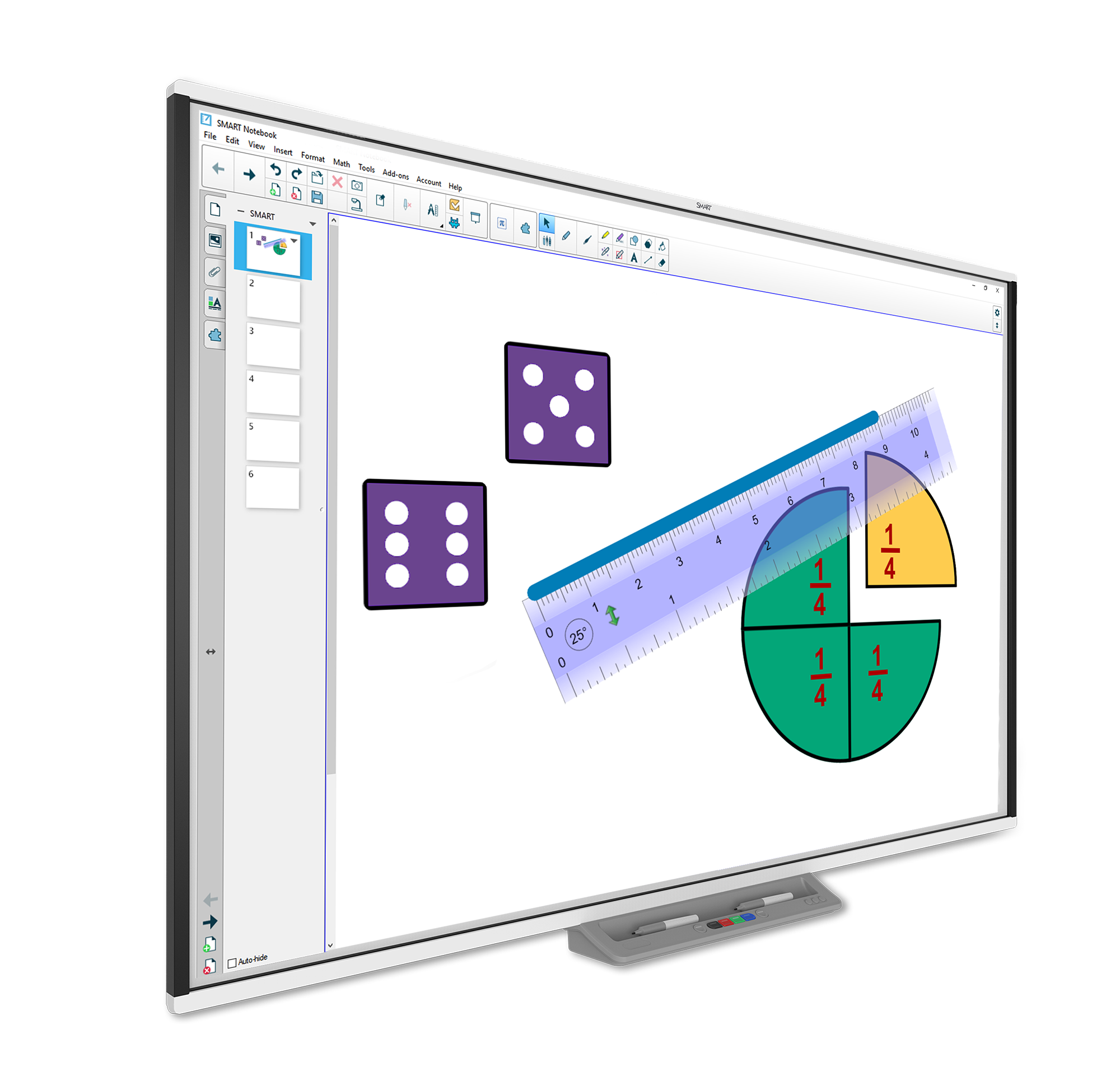



Reviews
There are no reviews yet.