Room Booking System
Effective Room Bookings The Room Sync series is GoGets’s range of professional meeting room display systems. Manage room bookings via e.g. Outlook or the sleek touch-screens outside each meeting room, and present a wide range of customized information including availability, organizer, title and upcoming events. GoGet displays are available in two versions; Room Sync (7”) and Room Sync Plus (10.1”) and both come with Room Display 5, central administration and Room Analytics included. The Room Display software is offered as two options; integrated in GoGet’s ready-to-use Room Sync series, or bought as license-only so you can configure the software on your own premium Android IPS display tablet. Goget ONE
Goget ONE
GOGET One is designed for commercial performance and include specs typically required for business operation. Highlights include PoE, our extra-wide, signature vibrant LED lights and a smart, integrated wrap-around mount for easy installation on all types of walls. A matte white, rubber-like paint highlights the attention to details. So not only does the unit look good, it is also soft to touch.
 Room Finder
Room Finder
All-new Room Finder for Room Display 4 & 5 is a professional, modern and cost-effective way finder solution ideal for offices with multiple meeting rooms. It displays easy-to-read meeting room information and directions for all visitors and meeting attendees on LED-TVs in reception areas, lobbies and other office areas. It enhances and supplements the GoGet Room Display system.
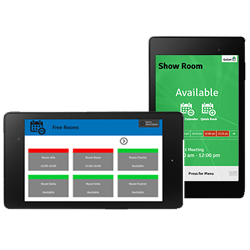 Room Display
Room Display
Room Display can fully sync with Microsoft Exchange and Google Apps, giving you and your users the flexibility to reserve rooms from any location and any device—no extra software needed! Unlike many alternatives on the market, Room Display integrates seamlessly and effortless with most IT-policies. We believe that our customers should have the freedom whether they want to buy a complete meeting room display unit with support, or create their own software/hardware bundles. Our license-only option offers full customer flexibility for those organizations who prefer to configure a tailored solution.
Take control of your room reservations
- Stop the room thieves
- Syncs with your existing systems
- Highly customizable
- Reduce no-shows
- Improves room occupancy
- Unlimited number of users
- Unchanged user reservation routines
- No additional server software needed
- Supports most languages – users can add their own translations
 Syncs with your existing systems
Syncs with your existing systems
Built-in support for the most modern and used email calendar systems – MS Exchange and Google Apps for Work.
 Company Profile
Company Profile
Customize reservation info, background, logo and much more. Creating a professional looking office space has never been easier.
 Room Check-in
Room Check-in
Improve the efficiency of your meeting rooms by enabling reservation check-ins and no-shows cancellation.
 Quick Book
Quick Book
Lets users book resources on-screen outside the room – for any day and time. A few quick taps is all you need to reserve a room without the need of accessing a computer.
 Central Administration
Central Administration
Manage all your devices (full remote management) from one location – via the web based administration console Room Display Center. Ideal for small to large organizations.
![]() Free Rooms
Free Rooms
See and manage bookings for other rooms in the office, right at the display
 Seamless Security
Seamless Security
Room Display 5 integrates seamlessly and effortless with most IT-environments. It works inside (local solution) or outside a company’s network (firewall)
 Room Analytics
Room Analytics
When effective facility utilization matters, Room Display 5 is the right tool to use. Built-in functions can help you with decision support, and reduce no-shows and use time and resources more wisely.
The Room Display Eco-System
Use your existing mail calendar system. Since no additional server software, add-ins or plug-ins are needed, you can make reservations from any mobile device, on-screen, outside the rooms or via the computer. The devices communicate calendar data directly with the calendar source.

